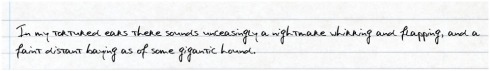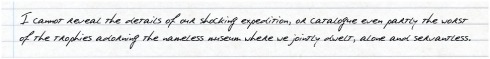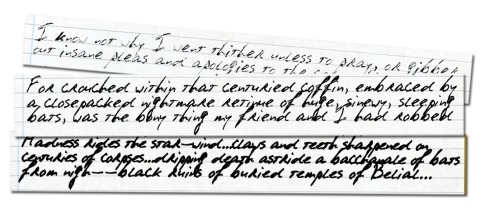As most readers of Cthulhu Reborn would be well aware, I really like the idea of creating realistic-looking props to enhance the play of Lovecraftian roleplaying games (heck, I even published a product to make it easier for people to make nice-looking 1920s newspaper props for just this purpose).
The other day I had the enjoyable experience of running the most venerable and often played Call of Cthulhu scenario — The Haunting — for a brand new gamer. It was, as always, a lot of fun. But while running the game I realized that despite there being several places in the scenario which incorporate clues from newspapers, town records, and the like … none of them are provided in the book as props.

After I finished the game, I googled around to see if anyone had every thought to create such items — it turns out that back in 2008 (and again in 2010) some folks over on Yog-Sothoth.com took on the task of putting together some nifty newspaper handouts. The guilty parties were Greg Phillips, Andy Miller, Alicorn, Andrew Brehaut and Matt Wilson and you can grab a PDF of their cool designs from the vaults of Yog-Sothoth.com.
Now these are pretty neat designs which incorporate some interpretation of scenarios details to flesh out the scenario’s sketchy details (e.g., the scenario says the House is in Boston, but never gives a street address or even neighborhood). To be perfectly honest I would be more than happy to use these handouts when playing The Haunting next time … but while looking through them I couldn’t help but wonder whether some of the older newspapers couldn’t be made still *more* realistic with a bit of historical research and judicious art design.
Fast forward a day or so … and my own experiments to create a period-specific design for the very earliest of the newspaper clues (from a Boston newspaper, dated 1835) were complete. Here’s a photo of the end result, printed out on the cheapest and nastiest paper I could find.
 If you’d like to get the PDF of this two-sided design, feel free to click the download link below and you will have it. As with Yog-Sothoth.com design upon which this is partially based, this version of the 1835 handout is released under a creative commons licence.
If you’d like to get the PDF of this two-sided design, feel free to click the download link below and you will have it. As with Yog-Sothoth.com design upon which this is partially based, this version of the 1835 handout is released under a creative commons licence.
 Download the two-sided 1835 newspaper handout prop for “The Haunting”
Download the two-sided 1835 newspaper handout prop for “The Haunting”
Designing the 1835 Newspaper Prop
Now, while posting this design here is perhaps of slight interest to folks planning on running “The Haunting” in future … I thought this would be a great opportunity to show step-by-step how such a design gets created from scratch, sharing some of the tips & tricks that I have learned from making dozens of such prop Newspaper designs. Creating beautiful period prop designs is actually less work than most people would imagine … it’s all about knowing where to look for good source examples and design elements, and knowing what techniques mimic period design and typesetting practices/technology.
[A small disclaimer: while I will step through all the steps to create the design shown above, I am not going to go step-by-step through everything in terms of particular options or features of drawing software. For the record, everything shown here was created in Adobe Illustrator … although probably could have also been done in PhotoShop with some judicious choices. The same features that I’ve used from these products are almost certainly available in other packages as well; but you’ll need to figure that out for yourself if you want to emulate this process]

Courtesy: Cisticola at DeviantART
Step 1: Research
The first step in making something that looks authentic to a period … is to find out what “authentic” means by finding an example or two. For newspapers this is remarkably easy these days. There are loads of archival scans of old newspaper issues, many of them available for free. My favourite place to go trawling is Google News archives — this (discontinued?) service archives over 2000 newspapers of US and Canadian origin, dating back to 1738.
For this project I was interested in finding a newspaper published as close as possible to 1835 in a place as close as possible to Boston. Without going through the gory details, I looked over several candidates before settling on the Rhode Island Republican (which Google archives from 1801 to 1841 with 50 issues from 1835). While I would have preferred a Boston paper rather than one published in Newport, the survey that I’d done convinced me that this would be a good representative anyway.
Click Images for Enlarged Versions (which show much more detail)

The first points I noted when looking through some issues of the Rhode Island Republican were:
- It’s very much a “wall of text” kind of layout, broken up by a few simple icon graphics but nothing more elaborate
- It doesn’t really have big screaming headlines with bold fonts; indeed headlines are in the same font as the body, just slightly larger and bolder

The sections towards the back of the (4-page) newspaper seem to hold the advertisements, as pictured above. These aren’t very elaborate from a typesetting perspective but seem to involve the only major difference in font: the drop caps used at the beginning of the advertisments depart somewhat from the otherwise boring and “sensible” typography, being more ornamental.
Step 2: Picking Fonts
One of the most important choices to be made when making these kinds of layouts is deciding on fonts to use. Ideally I try to pick things as close as possible to the source material, although that can sometimes be quite difficult. One tool I’ve found that helps is the website Identifont, which goes through an adaptive Q&A process to identify a font based on its combination of key features. Using this site I found a dozen or so named fonts that could serve as a representative of the body text — looking though my old font CDROMs I found that I had access to a version one of them: Scotch Text.
I followed a similar process on the ornamental drop caps in the advertisements (harder, since there are fewer letter samples — though Identifont has a special “limited characters” option that guides the search using only the letters available). It became obvious that these were some form of Bodoni font.
 Armed with these fonts, it’s a simple matter to take the text from the Yog-Sothoth version of the handout and render them using these fonts (see above).
Armed with these fonts, it’s a simple matter to take the text from the Yog-Sothoth version of the handout and render them using these fonts (see above).
Now, even by itself that looks pretty good, but one thing that stands out is that the letters look very crisp … which isn’t surprising since that’s one of the goals of modern fontography and typesetting. But something more smudgy would look closer to the 1835 samples. I’ve found through experience that it’s possible to significantly reduce the crispness of text either through blurring (a fairly crude weapon) or by adding a stroke to the outside of the lettering.
The samples below show the same text with a 0.5pt or 0.75pt stroke applied to the text. As you can see, this makes the handout sample text look much less crisp.
 Step 3: Placing it in a Page
Step 3: Placing it in a Page
I always like wherever possible to put some “context” around a prop by typesetting other parts of the page (or book) that they came from. The Yog-Sothoth version of the 1835 newspaper already included a bunch of excellent “context” articles around the “WEBBER HOUSE SOLD” clue-text … so I though I would add those into the layout. But I also wanted to add some other items inspired from the Rhode Island Republican as well … like this advertisement for a “House to Let”.
 Placing the articles and advertisements into columns, it doesn’t take long before a full-page handout is constructed.
Placing the articles and advertisements into columns, it doesn’t take long before a full-page handout is constructed.
 Step 4: Creating a Reverse Side
Step 4: Creating a Reverse Side
For newspapers I think it’s always a nice touch to print clippings with some additional “context” detail on the reverse side. This is particularly useful when the prop is to be printed on low-grade paper like newsprint. In that case, the reverse side is often visible “bleeing through” indistinctly behind the main design. This gives a nicely authentic appearance.
After clipping the front side design to a rectangular region, I created a second “page” of the design to the right and copied that rectangular region (plus the vertical column lines) over onto that page. With a bit of care (or some basic maths) it’s pretty easy to position the reverse side material at exactly the location that will be behind the front-side of the design when printed in duplex.
 After filling in more news articles on the reverse side, I decided to stress the printed text and lines on both sides by introducing some grainy blotches which make small sections opaque. This simulates dust and other matter on the printing press that cause ink to be unevenly applied to paper, as well as worn-out metal type. I won’t go into the specific technique I use for this (since it’s specific to Adobe products — basically involving the Mezzotint filter and opacity masks), but any option that lets you knock out random or localised clustered sections would work ok. If you click the above sample to see it scaled up, you’ll see some of the grainy artifacts that this technique introduces.
After filling in more news articles on the reverse side, I decided to stress the printed text and lines on both sides by introducing some grainy blotches which make small sections opaque. This simulates dust and other matter on the printing press that cause ink to be unevenly applied to paper, as well as worn-out metal type. I won’t go into the specific technique I use for this (since it’s specific to Adobe products — basically involving the Mezzotint filter and opacity masks), but any option that lets you knock out random or localised clustered sections would work ok. If you click the above sample to see it scaled up, you’ll see some of the grainy artifacts that this technique introduces.
Step 5: Adding a Paper Texture
Finally, I added some background texture by placing an image of some old paper behind the design and making all the text, lines and icon illustrations slightly transparent (multiply at 95% opacity works well). The end result looks like this:
 So, anyway, that’s my little experiment with making a newspaper prop from 1835 New England … I’m pretty happy with the result, but even more happy to share some “behind the scenes” info on how it was created. I hope that someone out there will find this info helpful to their own prop projects!
So, anyway, that’s my little experiment with making a newspaper prop from 1835 New England … I’m pretty happy with the result, but even more happy to share some “behind the scenes” info on how it was created. I hope that someone out there will find this info helpful to their own prop projects!


 If this sounds like your sort of thing, I would very much suggest scooting over to the Internet Archive (archive.org) which collects most of the GV Sound releases on this page. You can download ZIP versions of entire albums, or listen to the music online using an in-browser player supplied by archive.org. If you just want to a quick sample of what this is about, maybe this page would give you a taste of what this label is all about. The same music is also available on other music sharing sites like Bandcamp. I’ve listened to just a fraction of what’s available for free … but I’m very impressed with the general quality. Releases vary in style across everything from pure drones to spooky piano pieces to noisy and disturbing soundscapes. Lots of it could be suitable for use in Lovecraftian games. Some of the track titles (at least the ones that aren’t in Cyrillic letters) seem to hint at Cthulhu-related inspiration to some of the music, too.
If this sounds like your sort of thing, I would very much suggest scooting over to the Internet Archive (archive.org) which collects most of the GV Sound releases on this page. You can download ZIP versions of entire albums, or listen to the music online using an in-browser player supplied by archive.org. If you just want to a quick sample of what this is about, maybe this page would give you a taste of what this label is all about. The same music is also available on other music sharing sites like Bandcamp. I’ve listened to just a fraction of what’s available for free … but I’m very impressed with the general quality. Releases vary in style across everything from pure drones to spooky piano pieces to noisy and disturbing soundscapes. Lots of it could be suitable for use in Lovecraftian games. Some of the track titles (at least the ones that aren’t in Cyrillic letters) seem to hint at Cthulhu-related inspiration to some of the music, too.